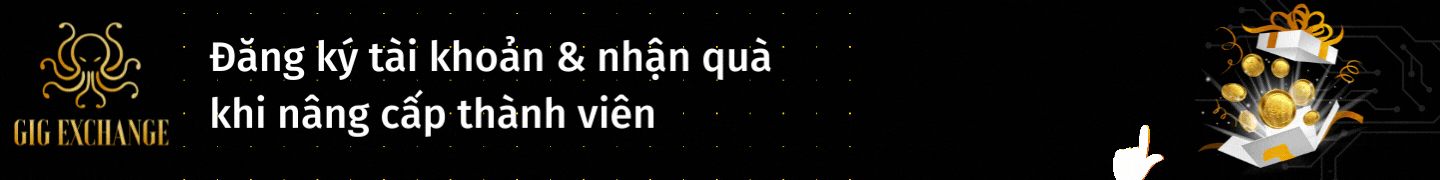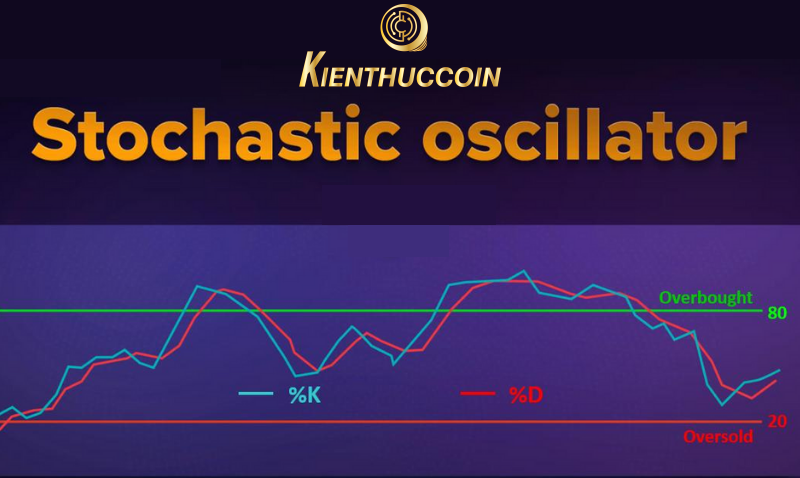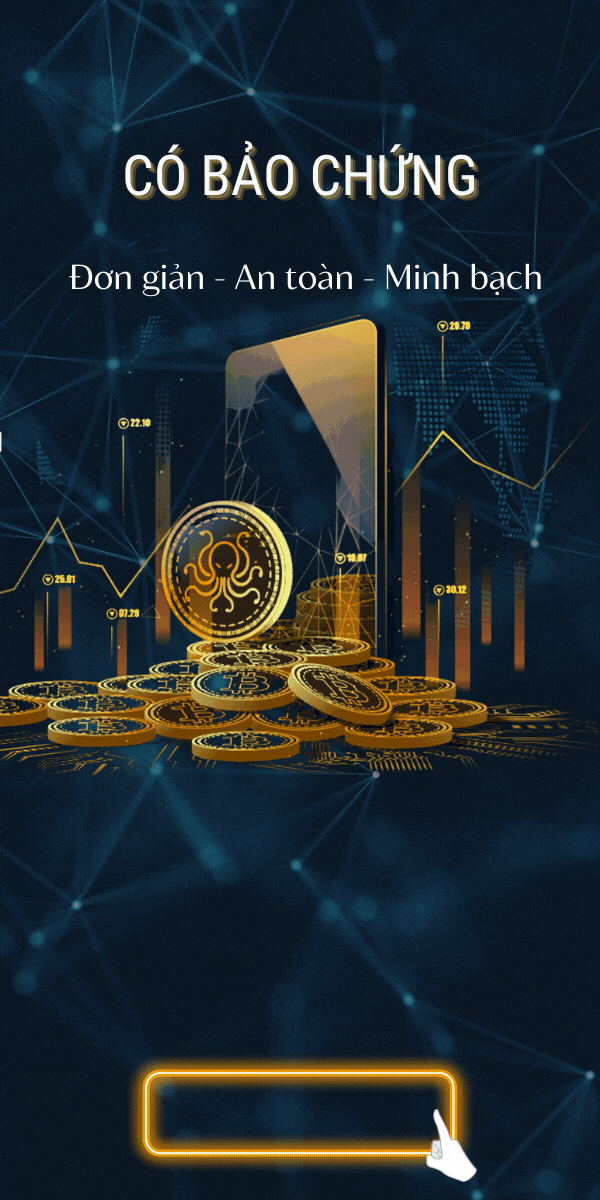Mục lục:
Asset storage is an important issue when investing in the cryptocurrency market. Kienthuccoin will introduce to you an extremely safe wallet, which is MetaMask wallet. Not simply a wallet, MetaMask also provides utilities that allow interaction with websites that integrate the Ethereum platform. Let's learn about MetaMask wallet and how to create the most detailed wallet in this article.

What is Metamask Wallet?
Metamask is a cryptocurrency wallet used as an extension on Chrome, Firefox and Brave browsers, allowing you to manage your Ethereum private keys through a web browser.
It allows running Ethereum dApps (Decentralized Applications) right in the browser without running a full Ethereum node. This means you don't have to download and sync the entire blockchain on your device or computer. Instead, the computer connects to another Ethereum Node called infra and runs smart contracts on that Node.
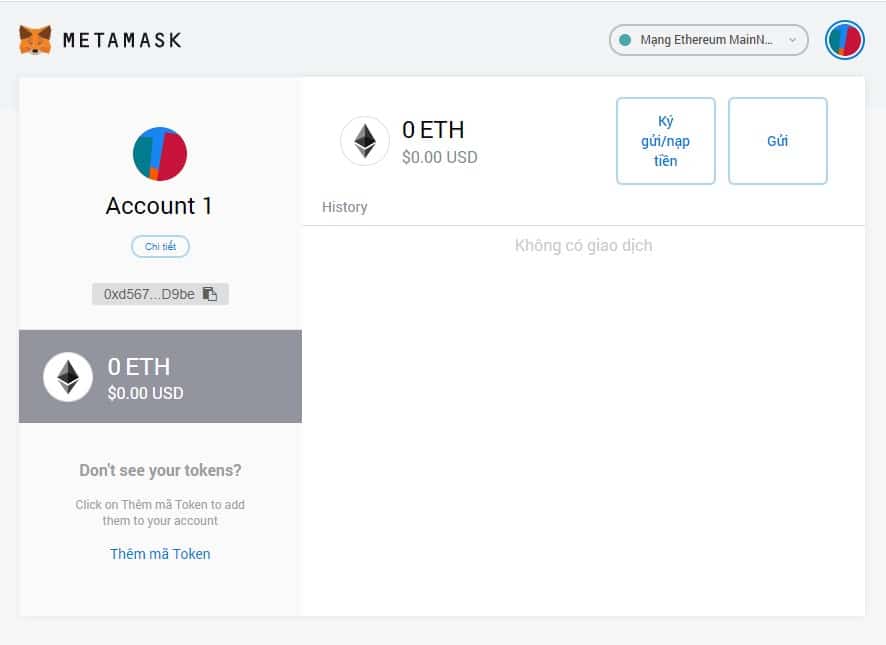
Widely used metamask wallet. On Chrome's online store, it has more than 1 million downloads and is growing very fast.
Metamask wallet features
MetaMask wallet has outstanding features that make it easier for users to access during use:
- Intuitive user interface: Its user interface is quite nice and intuitive to use
- System multi-language: Multiple languages , including Vietnamese
- HD wallet: MetaMask is an HD wallet. So, during the setup process, the user only needs to rely on 12 seed phrases. Users need to keep those 12 phrases carefully; if lost, it will lead to losing all crypto funds in the wallet.
- Custom fee: Adjustable gas price and gas limit
- Allow to add ERC20 tokens: Add or hide comfortable erc20 tokens Network.
- Option: DApps are being developed over the Ethereum network, and users can also access various demos through the MetaMask wallet.
Installation Instructions metamask wallet from A-Z
The steps to install the MetaMask wallet are very simple and fast. Kienthuccoin will guide you through each browser to easily add the utility to the browser you are using.
Google Chrome
Step 1: Go to: https://metamask.io/
Step 2: Select Download on the menu bar. Select the Install MetaMask for Chrome button, and you will be redirected to the Chrome web store.
Step 3: Click the Add to Chrome button; a pop-up window will select Add extension to install in Chrome.
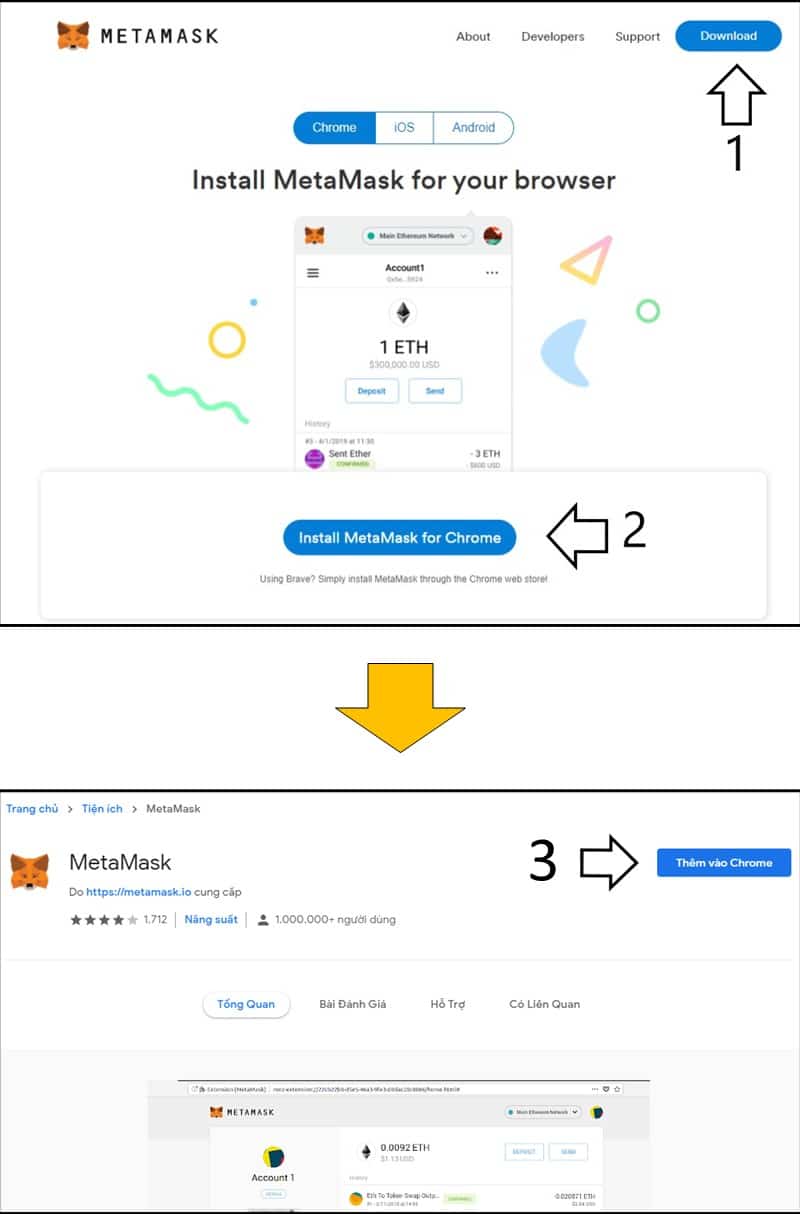
Brave
Similar to Chrome:
Step 1:On the Brave browser and visit https://metamask.io/
Step 2:Select Download on the menu bar. Hover your mouse down to select brave's icon; you will be redirected to Chrome's online store.
Step 3:Click the Add to Brave button. The window pops up and selects Add extension.
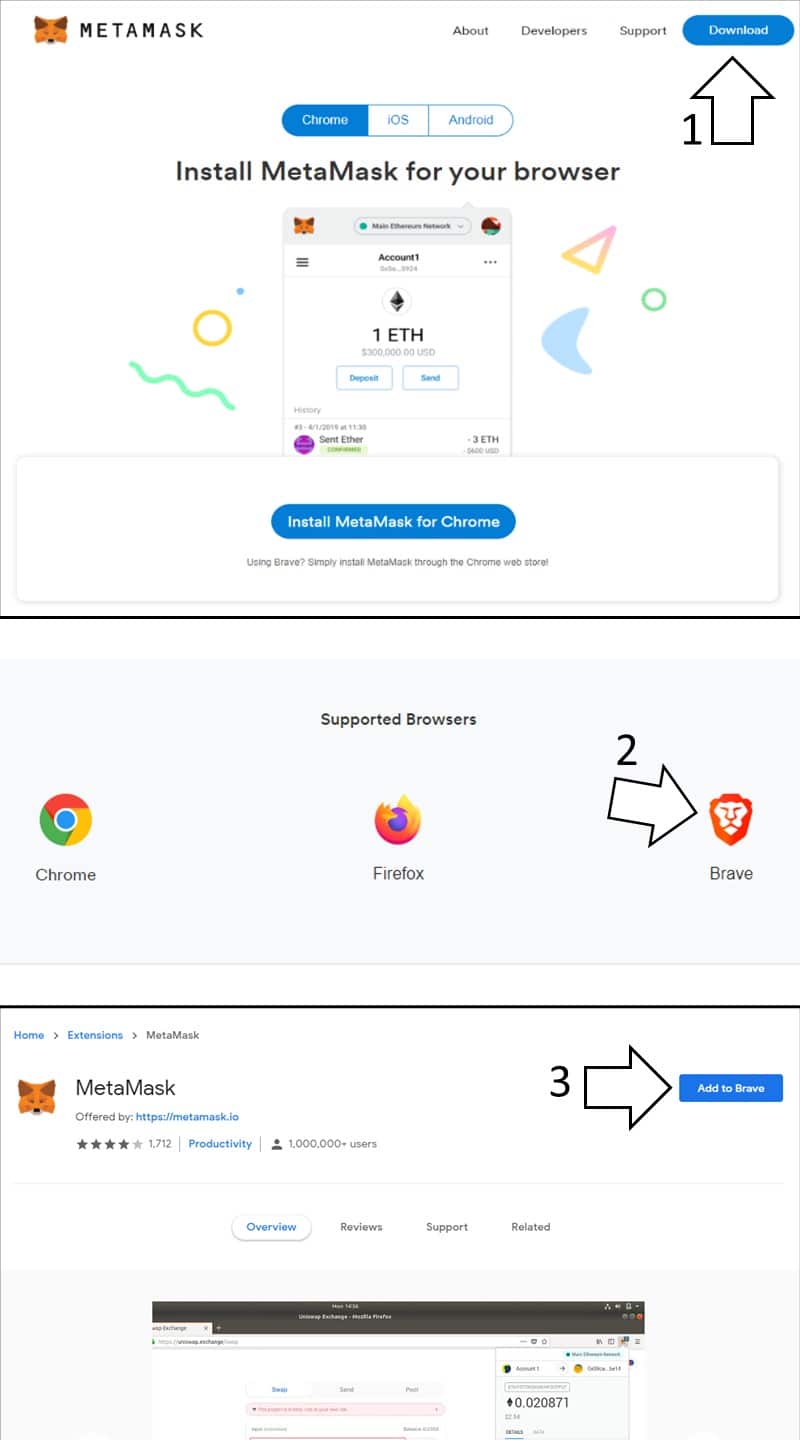
Firefox
Step 1: Go to the firefox application and access https://metamask.io/
Step 2: Select Download, drag down and select the Install MetaMask for Firefox button to access the firefox add-on page.
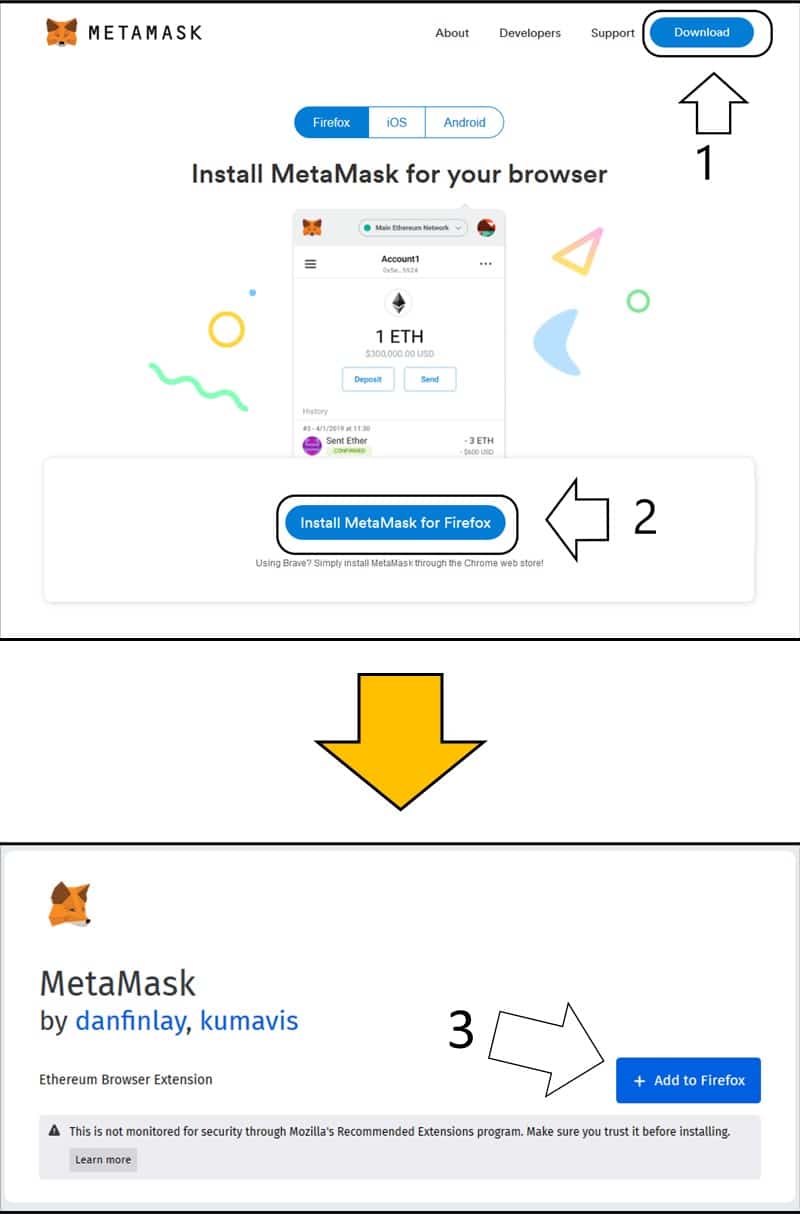
Step 3: Select the +Add to Firefox button, a window pops up, and you click Add to install.
When the installation is complete, everyone will see the fox logo in the right corner of the screen. Such is success with adding add-on metamask on browsers. Next, Kienthuccoin will guide you on how to create a wallet.
Instructions on how to create a Metamask wallet
Here, the Crypto site will show you how to create a wallet on the chrome browser. Brave browsers, firefox, you can do the same.
Step 1: Select the fox icon in the right corner of the screen. Click Get Started.
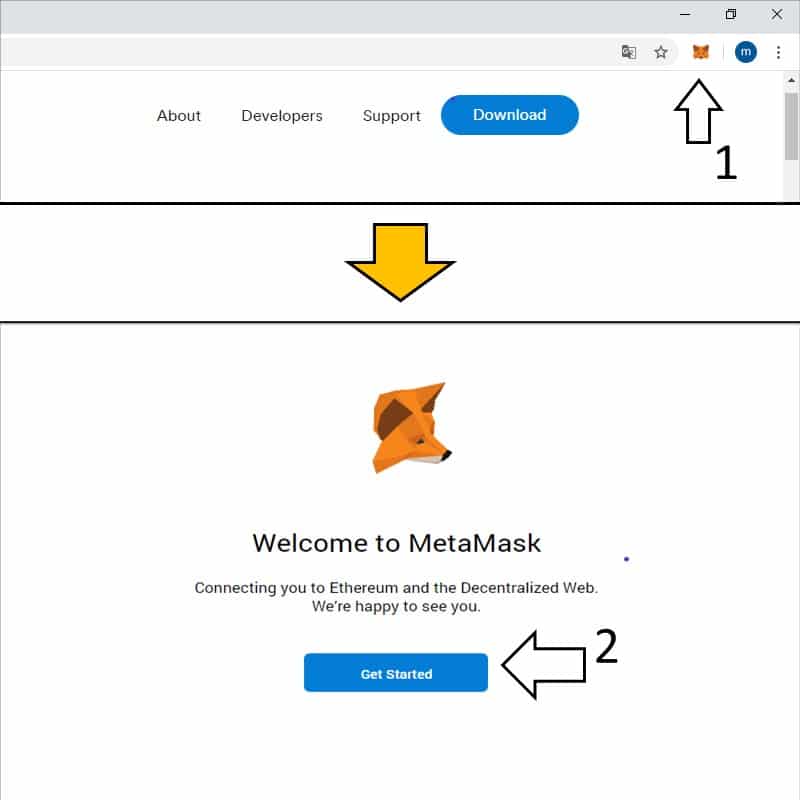
Step 2: Here there are two options:
- One is to Add an existing wallet by selecting the Import Wallet button, then you need to add 12 seed phrases.
- Second, create a new wallet by selecting the Create a Wallet button.
Adding a wallet with 12 seed phrases is very simple, just enter those phrases, set an access password, so it is quite short. How to create a new wallet is as follows:
Select the Create a Wallet button to continue. You will see the Help Us Improve MetaMask section (these are just a few terms and requirements between you and the metamask). Click the I Agree button to continue.
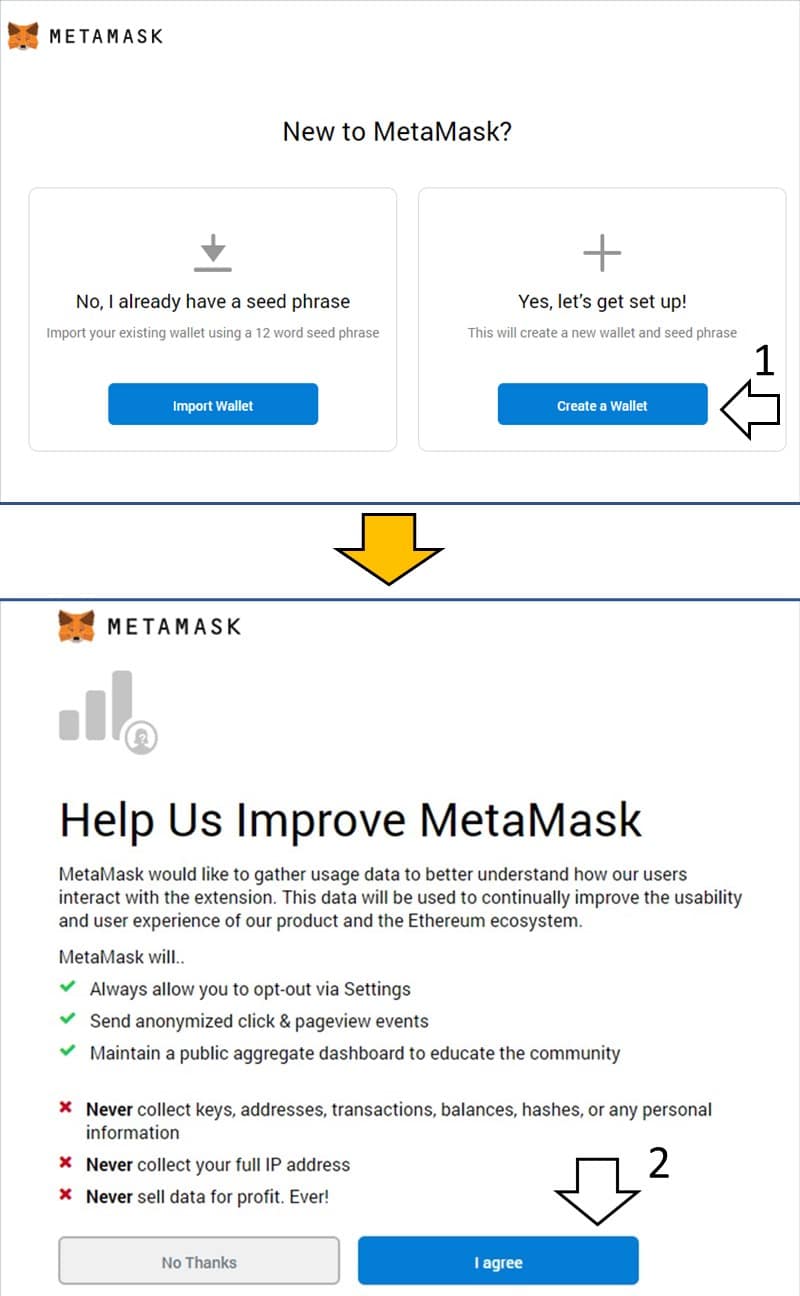
Step 3:
- Set a password to access Metamask.
- Check the box I have read and agree to the Terms of you.
- Click the “Create” button.
After creating the password, the next thing is to save the 12 recovery phrases.
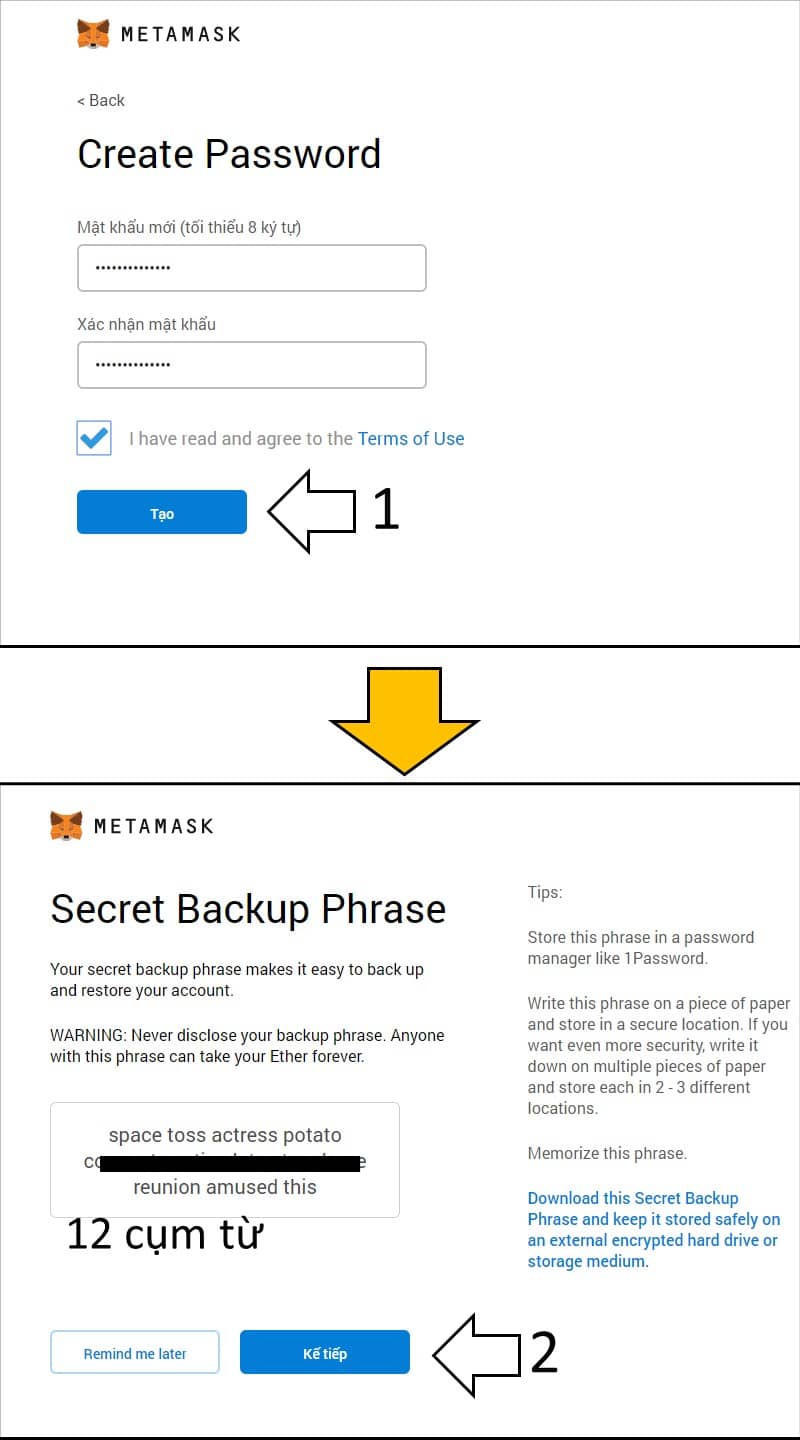
Note that 12 words should be recorded on a piece of paper in the correct order and stored carefully. Next, it is necessary to confirm those 12 recovery phrases. Select the words in the correct order; press Confirm to finish the account creation process and save the 12 recovery phrases.
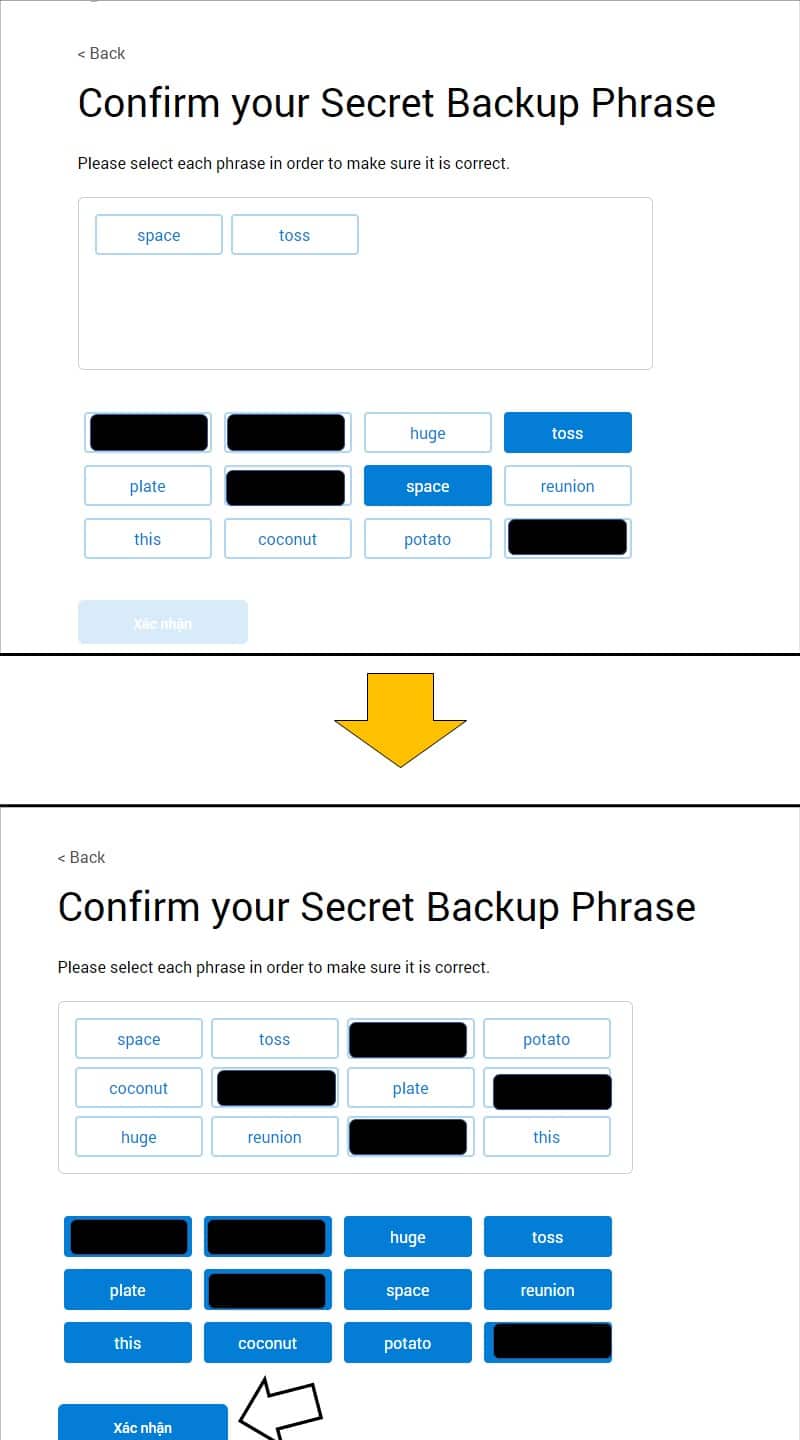
That's it; the first step is to create an account and then press the All done button to go to the wallet's interface.
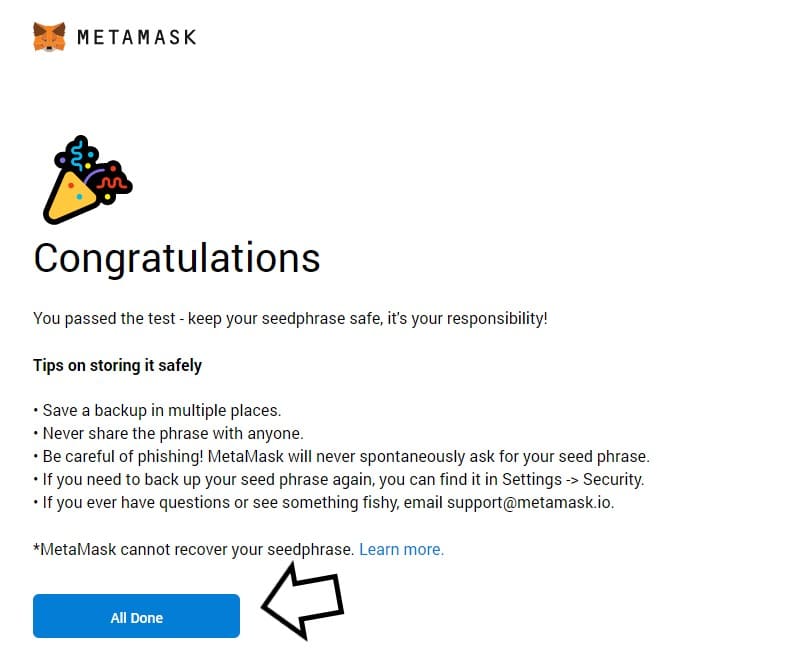
Which coins does Metamask support?
Metamask supports Ethereum and all ERC20 tokens.
How to add ERC20 tokens to your account?
You can add other tokens by searching for the token name. Then select the Next button.
For example, if you want to add EOS, search and then click EOS in the search list, as described below:
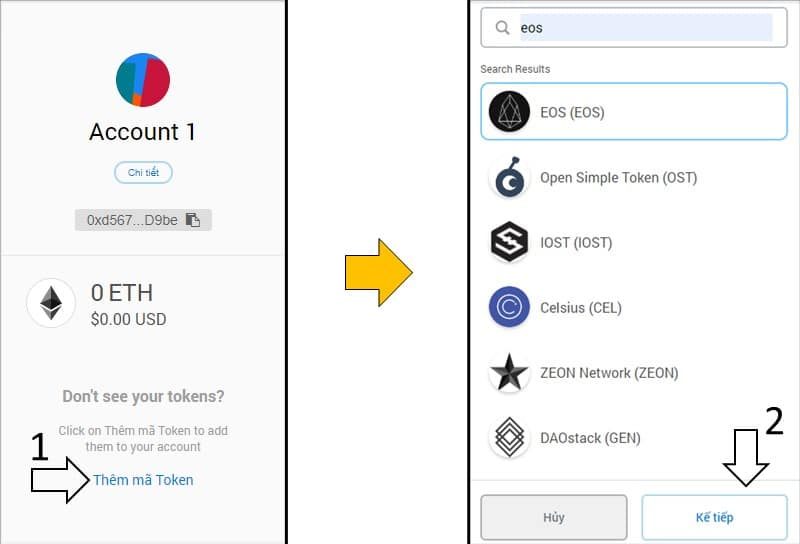
Metamask confirms if you want to add that token. If you agree, select Add Token; if not, select Back.
After adding the EOS token, the account information will be displayed as shown below. You have two options when clicking on the three dots:
- Hide that token
- Or View on Etherscan.
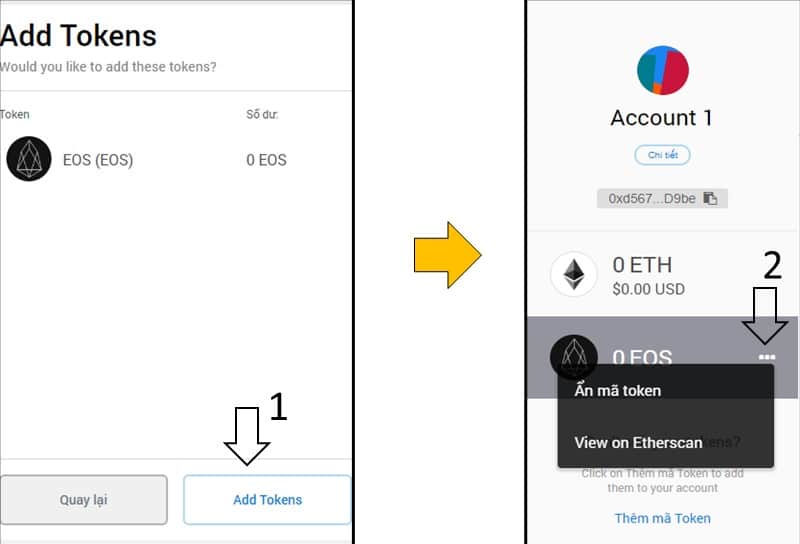
How to add custom tokens
Step 1: At the main interface, you choose Add token -> Custom Token.
Step 2: Enter the token address you are interested in in the Token Contract Address box. Then click Next, and you will get instructions to add the token to it.
Step 3: Click Add Token to finish the process.
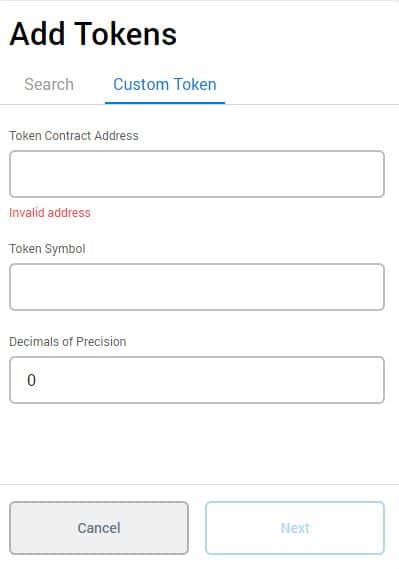
How to create more accounts on metamask
Step 1: Click on the account icon in the right corner of the screen, then select Create Account.
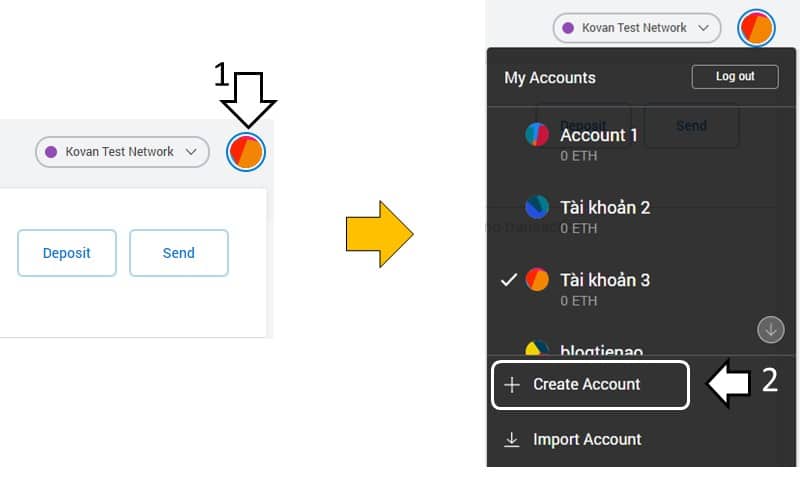
Step 2: Enter the name you want to put in the Account Name box and click the Create button.
How to send ETH from your Metamask wallet
Step 1: Open the metamask as usual. You select the Send button on the right side of the screen.
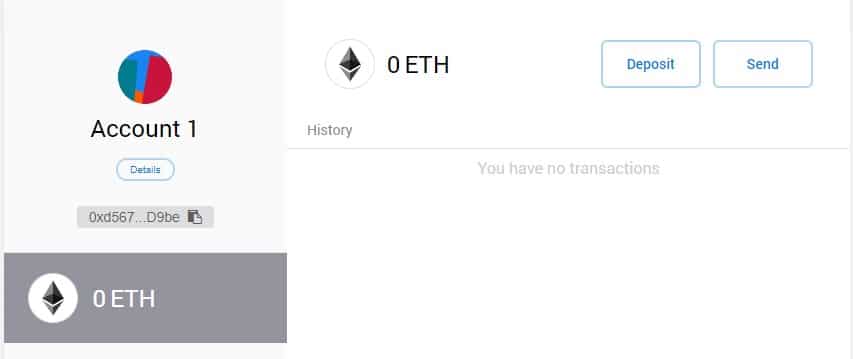
Step 2: Enter the ETH address in the Search box, or you can scan the QR code
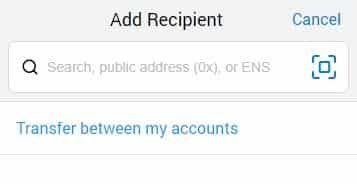
Step 3: Fill in the following information:
- Amount: Amount of eth you want to send.
- Transaction Fee: Confirm the gas fee; three options are Slow, Medium, and Fast.
- Then you give Next to continue. The final information includes GAS FEE and the entire amount you send with the fee in the TOTAL section. Review the information and click Confirm to finish the process.
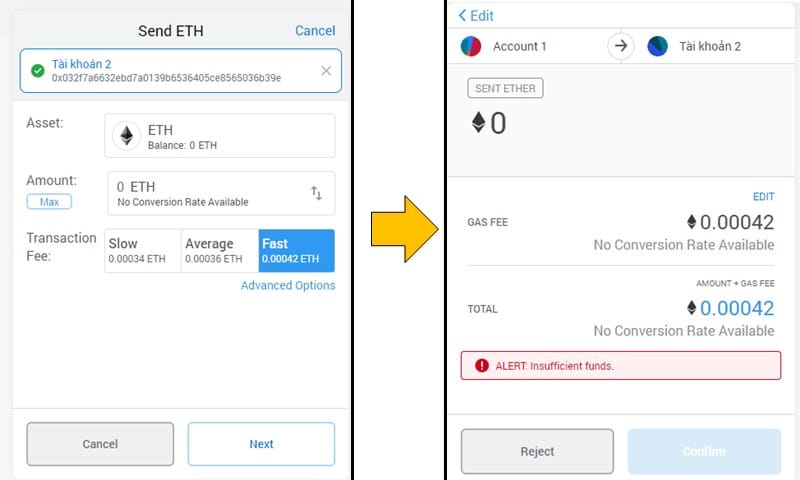
How to deposit/load tokens into metamask wallet
To send ETH or ERC-20 tokens to your MetaMask Wallet from another exchange or wallet, send the address of one of the accounts in MetaMask.
The operation is as follows:
Step 1: Open the extension icon.
Step 2: Hover over the account name. It will display Copy to clipboard, click to copy that address, and give it to the transferor. Or operate on the exchange you want to transfer to the metamask wallet.
How to connect Myetherwallet wallet with metamask
Step 1: Select the metamask utility and click the Account icon, and select Import Account.
Step 2: You have two options as follows:
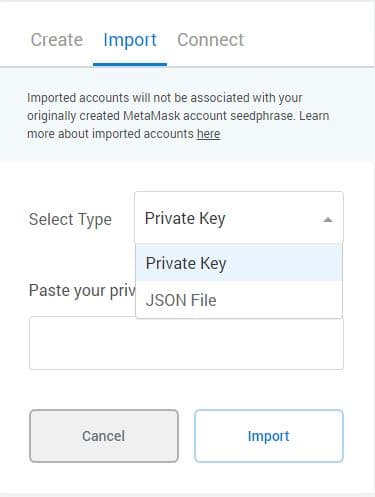
- Use Private key: Paste your MyEtherWallet private key into the Paste your private key string here box and select Import.
- Selection of JSON file: You will need to select a file from your computer and enter the same password you use to access your MyEtherWallet account:
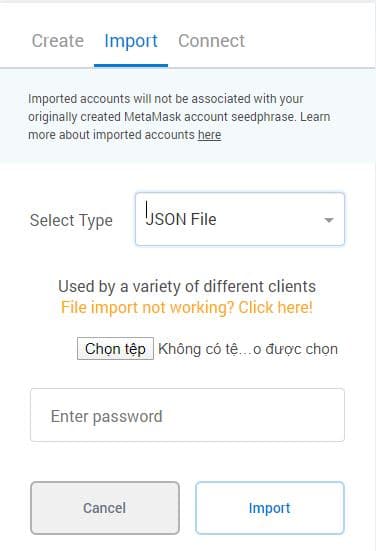
You now also have access to the account created on MyEtherWallet from MetaMask.
Instructions to connect Ledger and Trezor cold wallets with metamask
MetaMask Wallet currently allows connecting Trezor or Ledger Nano S, Ledger Nano X wallets so you can:
- Check your account balance (ETH or Tokens).
- Send tokens and collect ETH and ERC20,…
- …
The steps are as follows:
Step 1: Select account icon -> Connect Hardware Wallet -> Select the wallet you want and press the Connect button.
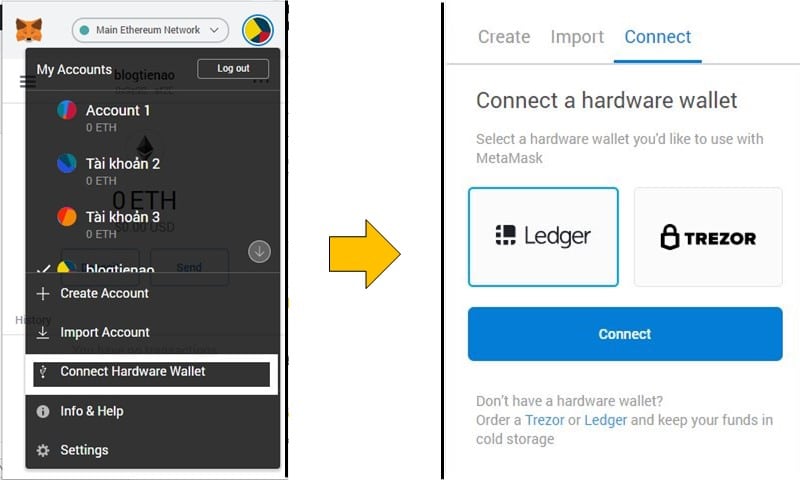
Step 2: Select an account you want to interact with. Once you successfully connect your account, it will work like other MetaMask accounts, with the difference that you need to plug in your wallet to confirm the transaction. The operation of sending/receiving coins is the same as the steps above.
However, for example, with the ledger nano S/X wallet, when sending ETH to confirm, your Ledger Nano S wallet will have a message asking you to “Confirm Transaction” along with the transaction details. Check the transaction details and click on the right key of the ledger to confirm the transaction.
Conclusion
Through the MetaMask wallet, you can access DApps and other Ethereum applications. Therefore, it also acts as an Ethereum blockchain browser. So Kienthuccoin introduced to you what a Metamask wallet is and instructions on how to install and use the wallet in the most detailed and easy-to-understand way! Good luck!
Frequently asked questions about Metamask Wallet.
What is an e-wallet?
For cryptocurrencies, blockchain transactions are appropriately verified; they need to be signed securely and verified using a public key. Only when this happens will the blockchain be updated with a new block of information.
These private keys are unique to an individual; they must be kept private in the same way you keep a password. To protect the trader's private key from others, it is necessary to store his private key in a crypto wallet.
So is metamask wallet safe?
On the Chrome store, Metamask wallet has users with 1 million downloads, not to mention firefox enough to see its popularity, safety, and convenience. In addition, metamask is in the top 10 of the safest and most secure Ethereum (ETH) Wallet 2020.
With the matrix password feature, it is extremely difficult for others to peek at your Private Key, even standing next to it while you are in the middle. The operation is also unpredictable.
Can the language on Metamask be changed?
It is entirely possible to change the language on metamask. You just need to do the operation: Go to the metamask utility, then select Settings -> General. In the Current Language section, select the language you want to change.