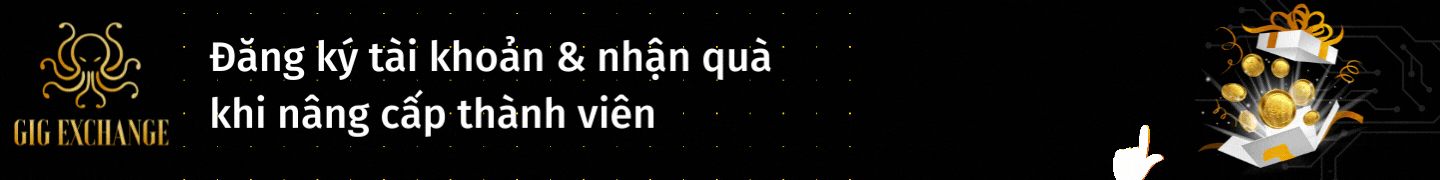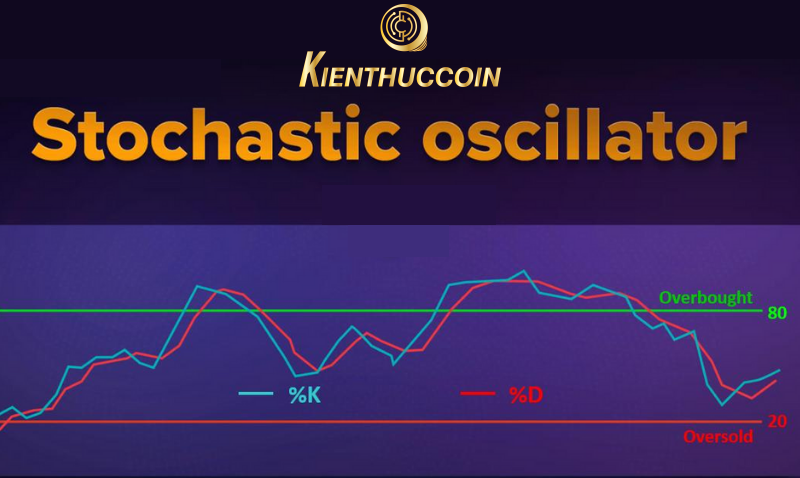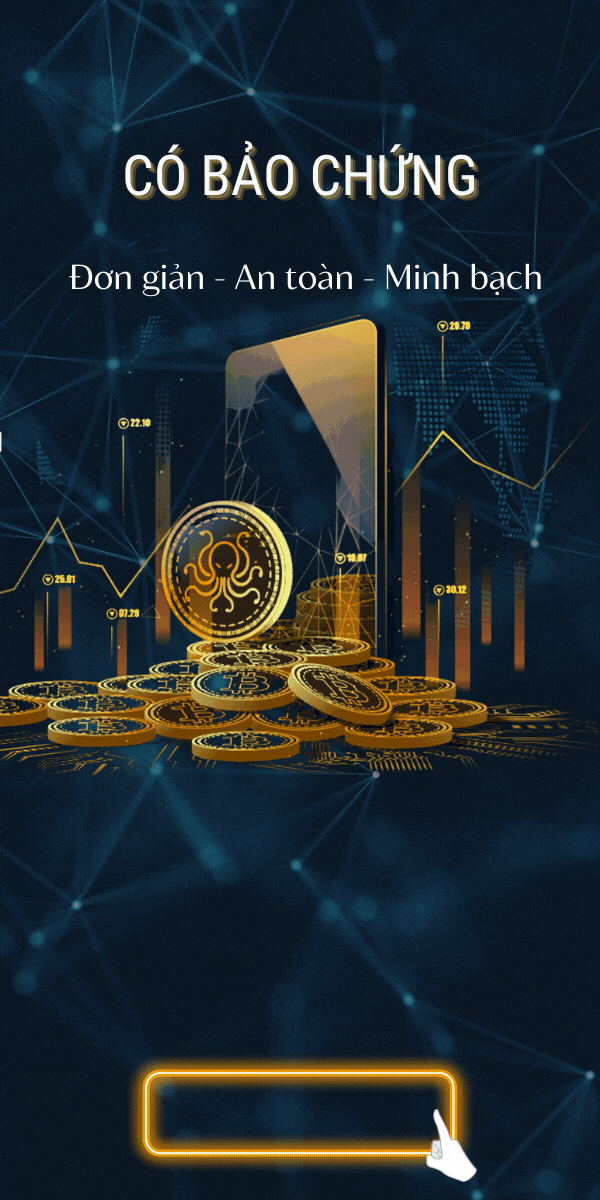Mục lục:
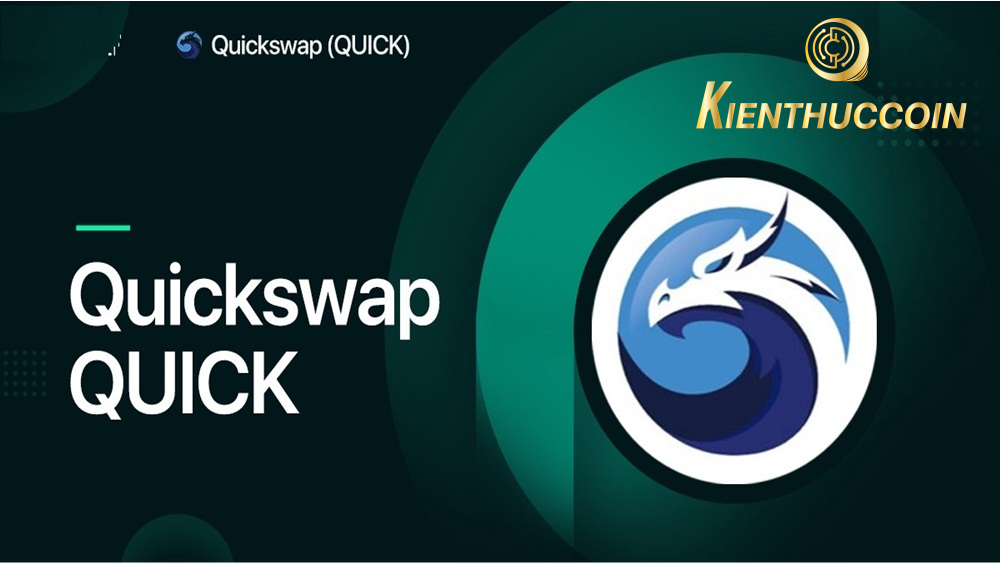
Quickswap Exchange is the most prominent decentralized exchange on Polygon today. So what is Quickswap Exchange (QUICK)? Let's find out details about this exchange with Kienthuccoin below!
What is Quickswap Exchange?
Quickswap Exchange is an AMM built on the Polygon (formerly Matic) ecosystem – Ethereum's Layer 2 scaling solution. Just like other AMMs, Quickswap will not match your trades using the order book, but the seller will put the assets in place called the liquidity pool, after which the buyer will swap the assets they have with the account. Assets in the Pool through smart contracts.
QuickSwap Exchange can trade any ERC20 asset at lightning speed with meager gas cost, almost zero. So Quickswap is a quality product on Layer 2 Polygon.
Quickswap is a 100% decentralized protocol and works on a curve created from the following formula:
x * y = k
- x is the number of tokens A.
- y is the number of tokens B.
- k is the product of the value of A *B.
Where:
- When k changes, but the value of tokens A and B remain unchanged, it follows that x and y will change.
- When x and y change, but k does not change, it follows that the values of tokens A and B must change.
- In order for k to change, x and y would need to be changed by liquidity providers (“LP” or “Liquidity Provider”).
- For x and y to change, it would be necessary to influence traders through swaps.
Example:
Suppose someone List Pool with 1,000 Token A and 1,000 Token B.
=> k = 1000*1000=1,000,000
If someone uses 15 Token B to Swap Token A, then:
Number of Token A left in Pool = 1,000,000 / (1.000 + 15) =
=> users Swap 15 B 14.78 Token Token A
What are the outstanding advantages of Quickswap Exchange?
Some the outstanding advantages of Quickswap Exchange:
- Interface design, easy to use
- Low fees close to zero, low transaction costs compared to many other exchanges on the market
- Quickswap tokens can do super swaps in less than 2 seconds with low gas cost
- No need for any license to list assets when participating in the trading
QUICK Token
QUICKswap Token Basics What is QUICKswap Token?
QUICK Token is the main Token on the Quickswap exchange, built and developed on the Ethereum Blockchain platform, Polygon (Matic Network), and currently has Standard ERC20.
Key Metrics QUICK
- Token Name: QUICK Token.
- Ticker: QUICK.
- Blockchain: Ethereum, Polygon.
- Token Standard: ERC20.
- Contract:
- 0x6c28aef8977c9b773996d0e8376d2ee379446f2f (Ethereum),
- 0x831753DD7087CaC61aB5644b308642cc1c33Dc13 (Polygon).
- Token type: Governance.
- Total Supply: 1,000,000 QUICK.
- Circulating Supply: ≈ 160,000 QUICK (*).
- It is possible to take 1,000,000 minus the number of Quick Tokens available in the first Contract.
Token Allocation

QUICK Tokens are distributed as follows:
- Liquidity Mining: 90%
- UNI Token Holders: 5%
- Creators & Advisors: 3.25%
- Polygon Community Fund: 1%
- Marketing: 0.75%
Token Sale
The majority of 90% Token QUICKswap tokens are allocated to provide Liquidity for Quickswap. The remaining tokens are distributed to the Polygon community, the developers of the original Quickswap, and the UNI Holder Airdrop.
Token Use Case
- Liquidity Mining: QUICK is used as a reward for users who provide liquidity for Quickswap
- Governance: QUICK holders can participate in platform governance through Voting
How to earn and own QUICK Tokens
Users can buy QUICK Token on two exchanges, Quickswap and Uniswap, or provide liquidity on Quickswap.
QUICK Token Storage Wallet
Currently, the QUICK coin has Standard ERC20, so users can store it on wallets that support this standard at exchanges such as Binance, Ethereum, Binance Smart Chain, Houbi, Avalanche, Solana Near, etc.
Project team, investors & partners
Project
team Quickswap Exchange's project team includes:
- Nick Mudge: He is an Ethereum Smart Contract programmer, code reviewer, security auditor, and web developer. With more than six years of blockchain programming experience.
- Sameep Singhania: Co-Founder and Director of blockchain development and consulting firm Ginette Technologies.
Investor
Love up to now, the project has no investor.
Partners
Quickswap with prominent partners such as
- the Lunar Digital Assets: The Company and marketing consultant blockchain.
- Polygon Foundation: Closely supports the QuickSwap team on a technical level and has provided a grant to the Quickswap team.
- Starter: IDO platform, allowing projects to raise capital.
Detailed instructions on how to trade on Quickswap
Connect purse on the floor MetaMask Quickswap
First, you need to connect to the Quickswap MetaMash floor. The steps are as follows:
Step 1:Go to the website: https://quickswap.exchange/#/swap and select Connect to a wallet.
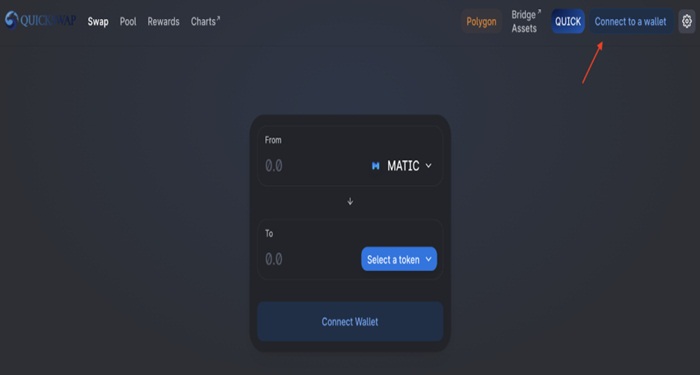
Step 2: Select Wallet MetaMask => Select Next => Select Connect to complete the connection procedure with the wallet.
Step 3: Proceed to convert Network to Matic Network.
You move to the Quickswap homepage and select Switch to Matic to switch the network of wallet MetaMask to Matic and then change the previously default Ethereum state.

If you have not yet added Matic Network, MetaMask will display a folder “Allow this site to add a network?” here, you click Approve to add.
After doing the above, MetaMask will be opened; select Switch Network, and you're done!
How to put assets into the Polygon network on Quickswap
Method 1: Using CEX exchange to withdraw Polygon Tokens
First, you visit the website: https://ascendex.com/en/global-digital-asset-platform. The exchange allows players to withdraw Tokens according to Polygon's Chain standard at a meager cost.
Method 2: Transfer assets from Ethereum to Polygon
Step 1: Access the asset bridge Ethereum with Matic.
First, navigate to the homepage Quickswap and select Bridge Assets.
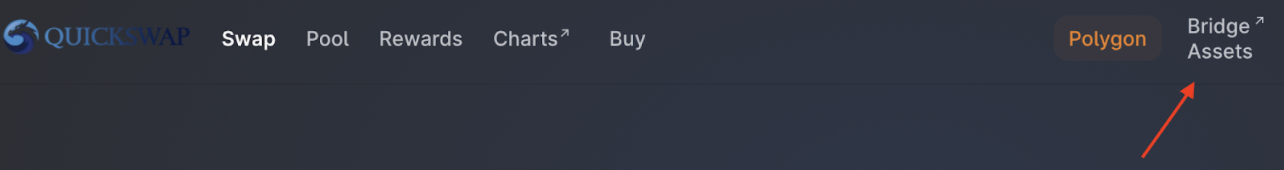
Step 2: Connectwallet Matic V2 to MetaMask
Select MetaMask on the menu Extension to connect the wallet => Select Connect and Confirm.

Step 3: Select Move funds to Matic Maine to convert Ethereum assets to Matic Network.
Then select the property you want to transfer and the corresponding amount and then select Transfer => Select Continue => Select Continue to confirm the transaction.
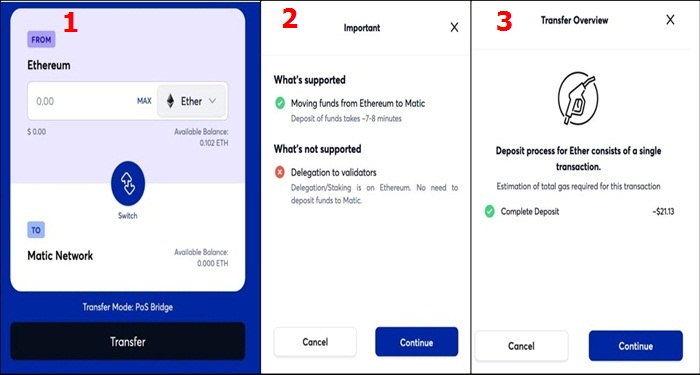
Step 4: Finally, open MetaMaskand select Matic Mainnet to check your assets in Chain Polygon.
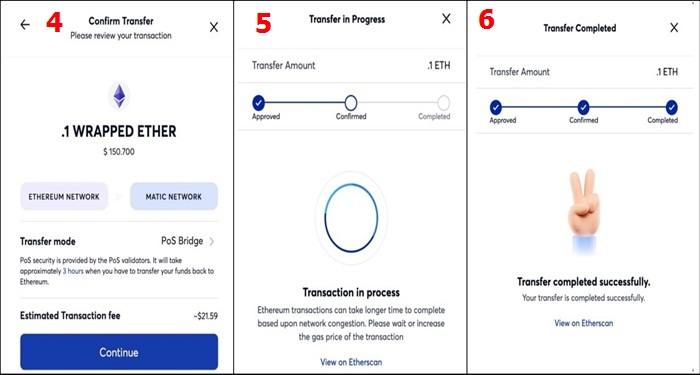
How to Swap on Quickswap
Step 1: Select the Matic Network to connect to.
First, you need to access Quickswap's homepage and select the network that connects Quickswap to MetaMask in the Matic Network section.
Step 2: Identify trading pairs
Here you choose the assets you want to Swap; you just need to choose ETH and QUICK.
Step 3: Confirm the transaction
Immediately after that, the system will balance itself to give out the remaining Tokens. Then click on Approve ETH.
A transaction confirmation screen will be displayed; select Swap => Select Confirm Swap and wait a few minutes for QUICK to appear in your MetaMask wallet.
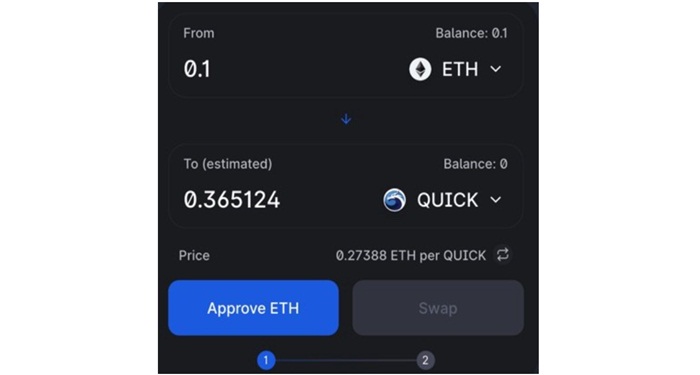
How to provide liquidity and get rewarded on Quickswap
Step 1: Select the trading pair you want to provide liquidity.
Select Pool => Select Add Liquidity to provide liquidity.
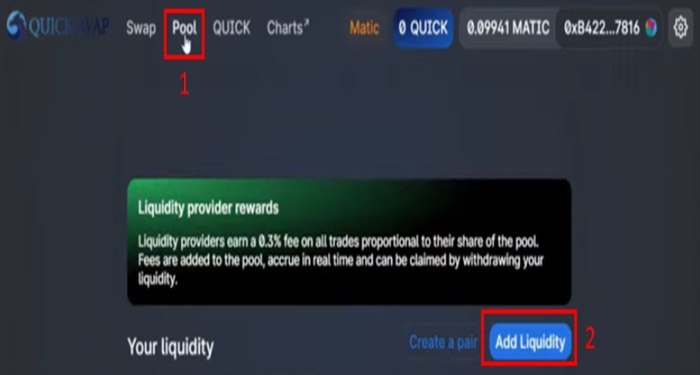
Then select a Token pair to provide liquidity. You enter the number of Tokens you want to liquidate; the system will rely on that to calculate the exchange price for the 2 Tokens you have selected.
Step 2: Perform liquidity provision
In the section Add Liquidity, select Supply => Select Confirm Supply.
MetaMask will automatically notify you of the confirmation of the Token Transfer from your wallet to Smart Contract on Quickswap. HERE you need to confirm the transaction and wait for the result from the exchange.
When the transaction is successful, you will see the information displayed on the interface of the Pool. You can click the buttons Add or Reduce.
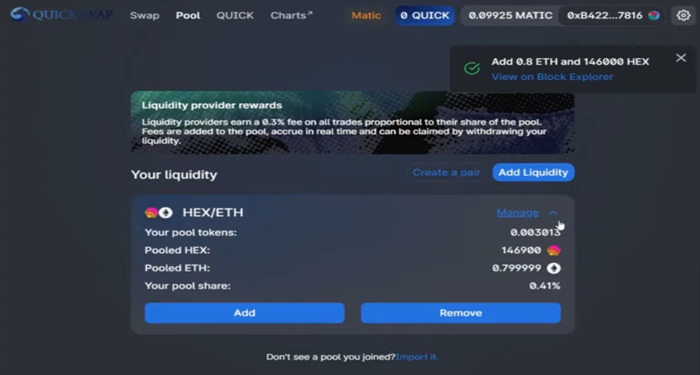
Step 3: Stake LP Token to receive rewards
Select Rewards and find the pair Token you have provided liquidity before; click Deposit QUICK-V2 LP Token.
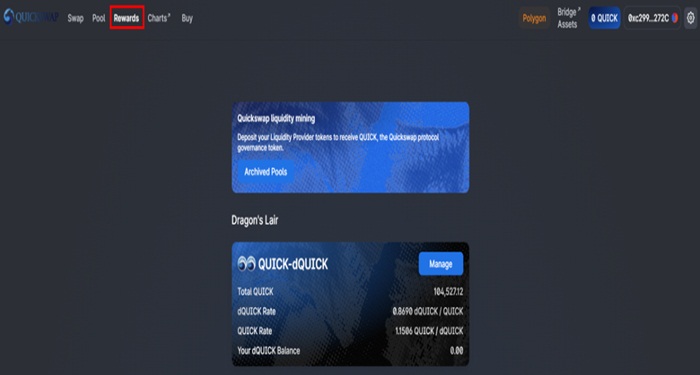
Next, select MAX => Select Approve.
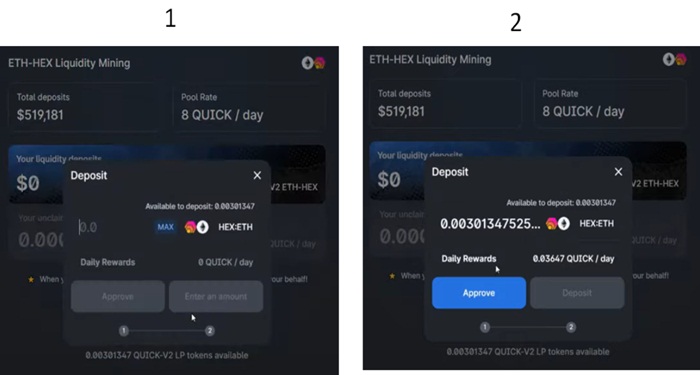
When the transaction is successful, you choose Deposit and continue to confirm the transaction on MetaMask. The screen will show your asset number and the daily reward that you will receive.
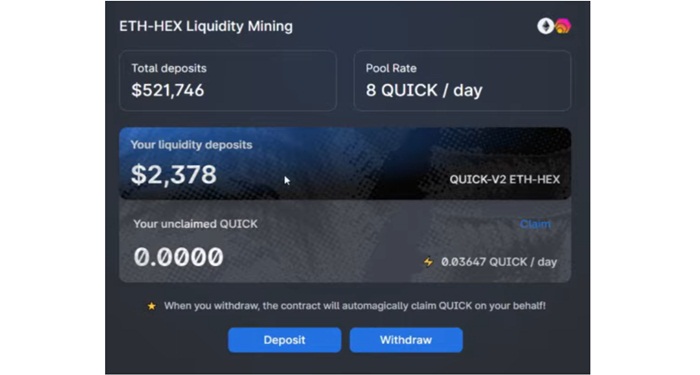
Conclusion
Quickswap Exchange is increasingly showing its position when projects are listed on Quickswap exchange, and the amount of liquidity locked in the protocol is more than 100 million USD. You can also see that Quickswap is a potential investment market. Kienthuccoin hopes the article has brought you useful information and informed decisions for your crypto projects. Good luck!
What are some frequently asked questions about Quickswap Exchange?
Token Sale of Quickswap exchange like?
Currently, the project on the Quickswap exchange is not conducting a Token Sale. 90% of QUICK Tokens are allocated for liquidity activities on Quickswap, and the remaining Tokens will be distributed to the Polygon community.
Where can QUICK Token be stored?
QUICK Token is stored on standard supported wallets at exchanges such as Binance, Ethereum, Binance Smart Chain, Huobi, Avalanche, Solana Near, etc.
Is it possible to trade on Quickswap?
Quickswap is considered a potential project when it has liquidity of more than 100 million USD low transaction fees compared to other platforms. In the future, Quickswap promises to have more vigorous strides. However, every cryptocurrency exchange has unforeseen potentials; you should learn carefully before investing in the exchange.